Academy
X-BOT
Stop the Bot
Your bot is trading pretty good but you decided to stop it and refund your assets into another pair, so how to STOP THE BOT?
There are 3 ways to stop the bot:
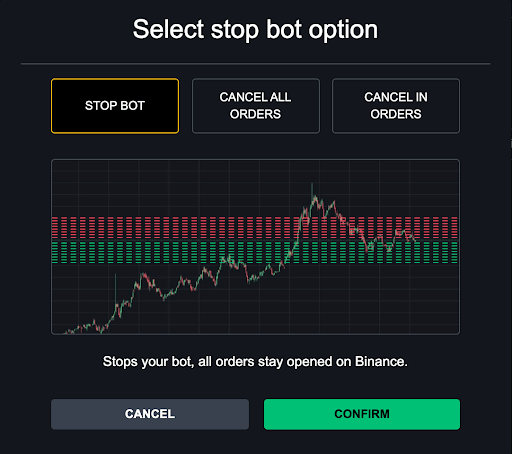
- Stop bot – stop your bot, orders stay opened on Binance. In this case you will need to manage your orders manually.
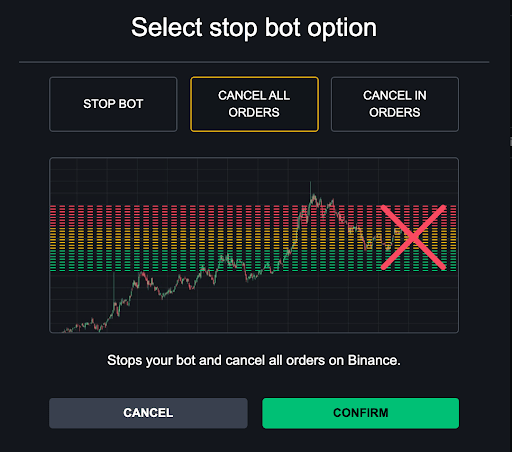
2. Cancel All orders – stop your bot and cancel all orders on Binance.
In this case the bot will cancel all orders (IN and OUT).
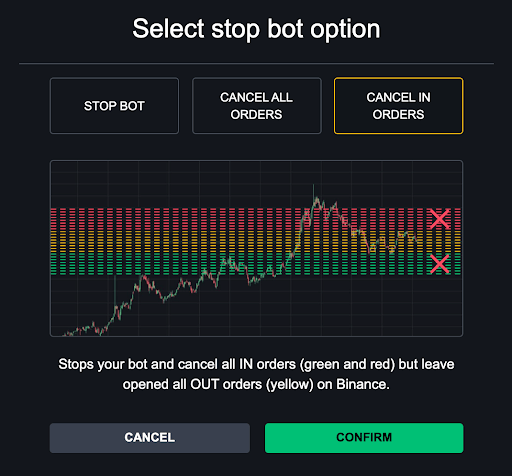
3. Cancel IN orders – stop your bot and cancel all IN orders (green and red) but leave open all OUT orders (yellow) on Binance. In this case the bot will cancel only IN orders and OUT orders (with profit) will stay open on Binance and you will need to manage them manually.
Related Terms
Create and Start the bot
Detailed instruction on how to create, configure and start the bot for spot trading. Set start balance, profit, delta.
Main Page
API keys permission, Fuel, Profit, Delta, Stop loss, Target, Income, Deals, Deal time, Converted Profit, Converted balance, Fees.
Fuel
Fuel is required to maintain your bot’s work. Fuel is burned only if you receive profit, consumption is 5%. 1 fuel is equal to 1 USDT.
Telegram Bot connect
This article will help you to connect telegram to the X-Bot platform. Manage your bots with telegram bot commands. Step-by-step instruction with screenshots and video.
Support
Contact support center