Academy
X-BOT
Create and Start the bot
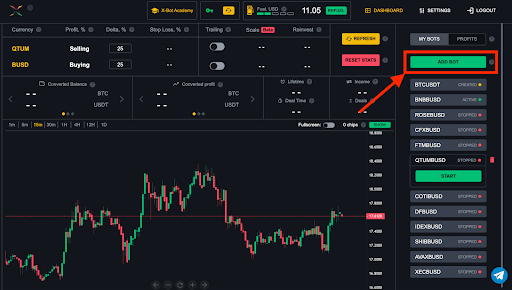
To create a bot, click the ADD BOT button.
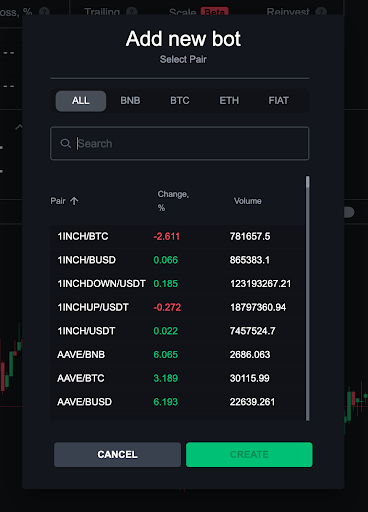
In this window write the name of a pair or asset you want to create a bot. We support almost all pairs on Binance Spot Market. Click create bot and it will appear on the right.
You can sort by assets: BNB, ETH, BTC, FIAT. Also, there is information about the 24h price change in % and volume of each trading pair.
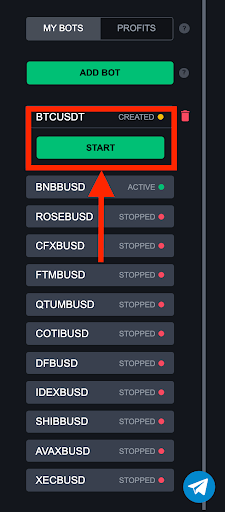
Now click the Start button and you will enter the Start Bot Menu.
You can choose one of 3 options:
- Start with the left part of a pair. BTC in this case. The bot will place orders above the current price to increase the BTC amount.
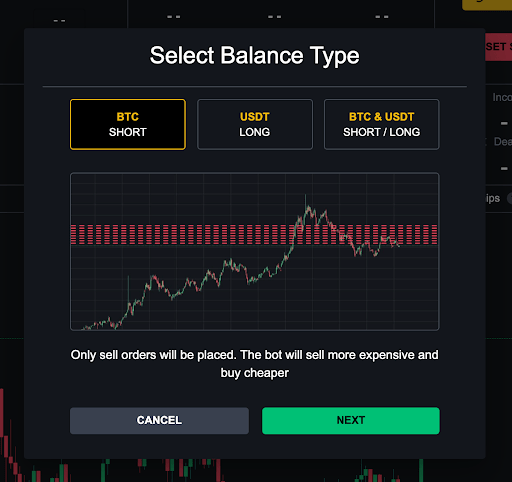
- Start with the right part of a pair. USDT in this case. The bot will place orders below the current price to increase USDT amount.
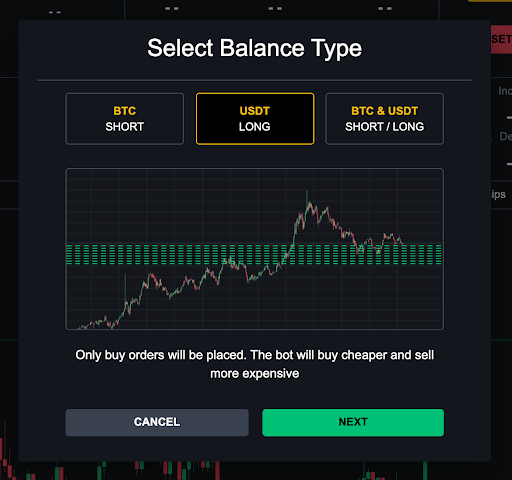
- Start from both sides. The bot will place orders above and below the current price to increase BTC and USDT amount.
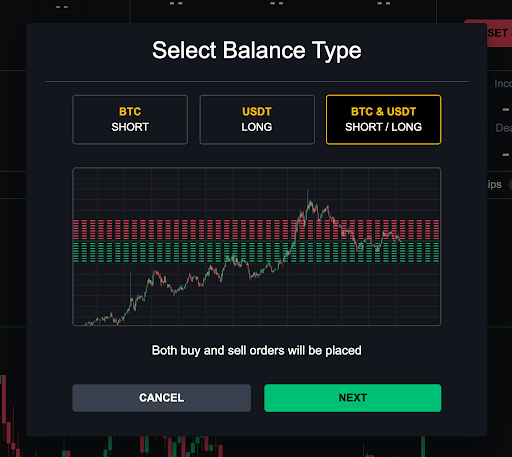
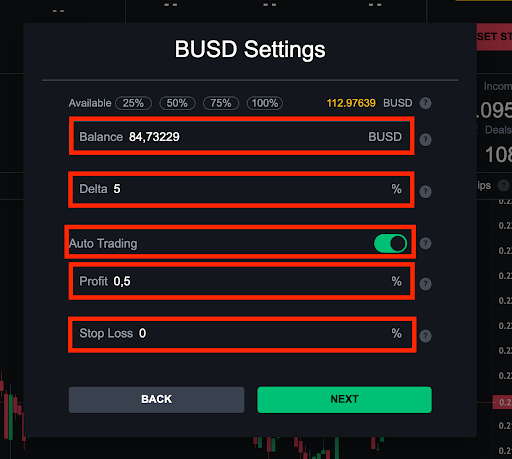
Balance – the available amount on your spot wallet. You can write the amount you want your bot to trade on or choose 25-50-75-100%.
Delta – set range in which your orders will be placed (10% – 25% is recommended).
Profit – the amount of profit you want to earn on each deal. Recommended – not less than 0.2 to cover the Binance fee.
Stop Loss – The bot put stop loss orders to decrease risks involved. Each OUT order triggers separately. Stop loss can not be less than delta.
Auto trading – if it is enabled bot will work as usual and if disabled it
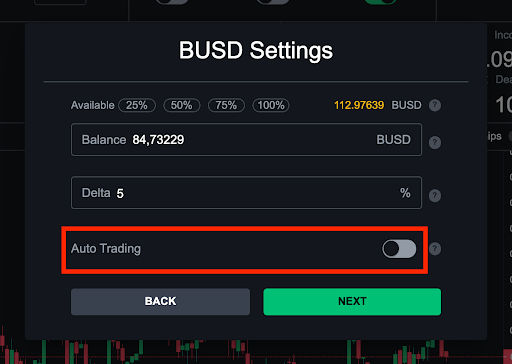
Buying/Selling bot.
- Buying Bot - Bot will place a grid of BUY orders.
You just need to set up Start balance and delta. After the last buy order is executed, the bot will stop and notify you in Telegram - Selling Bot - Bot will place a grid of SELL orders.
You just need to set up Start balance and delta. After the last sell order is executed, the bot will stop and notify you in Telegram.
Related Terms
Stop the Bot
This article will help you to stop your bot. There are 3 ways to stop the trading bot.
Main Page
API keys permission, Fuel, Profit, Delta, Stop loss, Target, Income, Deals, Deal time, Converted Profit, Converted balance, Fees.
Fuel
Fuel is required to maintain your bot’s work. Fuel is burned only if you receive profit, consumption is 5%. 1 fuel is equal to 1 USDT.
About X-Bot
X-Bot is a platform that hosts superfast and highly profitable automated crypto trading bots. Different bot types and strategies, stop loss and trailing profit.
Support
Contact support center